


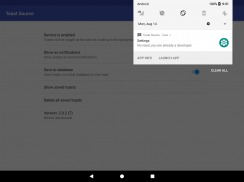
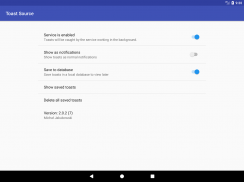
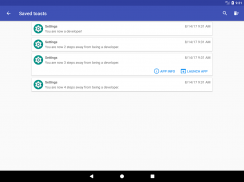



Toast Source

Toast Source介绍
Have you ever encountered toast messages generated by an unknown app?
If so, this app can help you track down their source. It will show a notification with originating program's name, icon or save info about a toast, so you can check it later. Then, you can quickly launch it or go to a system screen with more info about the app.
IMPORTANT:
For app to work, you must launch it and click "ENABLE SERVICE" button which will open system settings panel with a list of available accessibility services. There, go to "Toast Source Detection Service" and enable it. After finding out problematic app, you can disable service without any worries.
App does not have internet permission, so it won't be able to send toast contents to me or anybody else.
This app uses Accessibility services. They are used for detecting toasts and reading their contents as well as metadata (like name and identifier of the app that generated a toast).
你有没有遇到一个未知的应用程序产生的烤面包的消息?
如果是这样,这个程序可以帮助你追查其来源。它会显示出与原始程序的名称,图标的通知或保存约敬酒的信息,这样你就可以在以后检查。然后,您可以快速启动,或去一个系统屏幕与程序更多信息。
重要:
对于应用程序的工作,你必须启动它,然后点击“使服务”按钮,将打开系统设置面板,可用的辅助服务的列表。在那里,去“吐司源检测服务”,并启用它。找出有问题的应用程序后,可以无任何后顾之忧禁用的服务。
应用程序没有Internet的权限,所以它不能够敬酒内容发送给我或其他人。
这个程序使用辅助服务。它们用于检测干杯和读取它们的内容以及元数据(如姓名和产生一个烤面包的应用程序的标识符)。





























